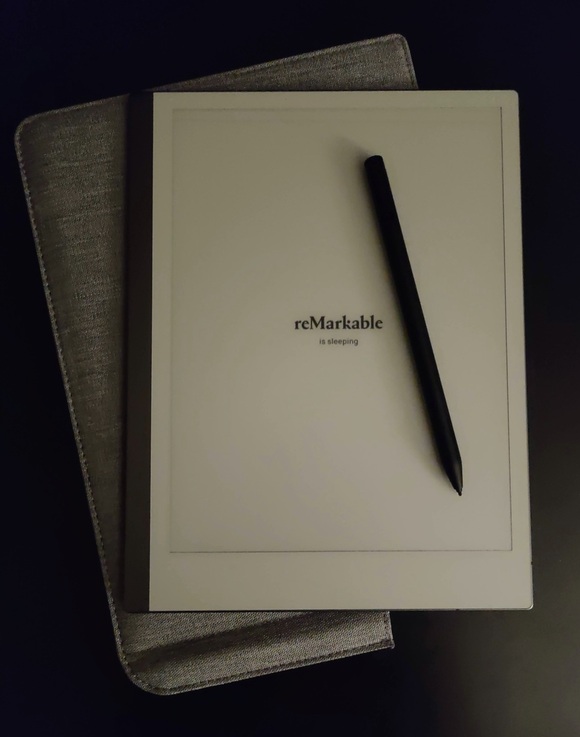
Some links may include referral or affiliate links but only positive reviews will do this. Otherwise no links are provided to the product.
Agenda
Since this is the first review I am writing for public consumption of a product I wanted to make sure I provided the background of my purchase upfront including:
- my original motivation for purchase
- whether I received any discounts, free merchandise, or offers
- how much I paid out of my own pocket
The rest of the review is concerned with discussing my original expectations and how it matched or differed from my lived experience with the device and accessories across the following concerns:
- delivery & packaging
- product quality and finish
- initial setup
- custom setup for my particular needs (I will discuss why I might be different to the typical consumer later)
- regular usage and workflow
- how the product changed me
- how it compares to similar products I already use or own
Disclosures
- I bought the reMarkable2 (a paper tablet that proclaims to "replace your notebooks and printed documents with the only tablet that feels like paper") without any discounts or free merchandise or exchanges. I maybe not be a typical user of a note-taking paper/e-ink tablet because my workflow is command-line and Linux oriented, except one work macOS laptop that has issues with corporate IT policies not allowing me to upgrade to recent macOS versions so your mileage may vary (YMMV) given this user information.
Background & Prior Note-Taking and Reading Workflows (pre-purchase)
I have had a paper habit for over twenty years. What does this mean? Well, I have stacks and stacks of notebooks where I have doodled notes, todos lists, logged food and exercise logs (before apps were convenient), and printed out articles with lots of margin notes and back of the page attempts to solve the exercises.
I was recently introduced to the reMarkable2 by my Category Theory instructor @fabgenovese (Fabrizio Romano Genovese) at Statebox who used it to teach the class effectively by sharing his tablet screen over Zoom and working through proofs step by step (which for maths related content is super helpful for learning).
I then told a former coworker about it on a voice chat, who told me he had the first version of the reMarkable and he loved it and still used it.
With that recommendation and seeing it in action, I was ready to make a splurge, which is not like me at all.
Pre-purchase workflows
Prior to purchasing my reMarkable2 tablet, I used the following workflows for note-taking:
- preparing for a meeting starting in the next five minutes
- Grab which ever physical paper notepad available to write notes on from the meeting. This often resulted in notes about the same topic spanning multiple meetings with different groups of people also spanning multiple notebooks that I would then need to assemble before writing it up digitally.
- notes for papers, articles or technical books I am reading
- I had a paper notebook in my work backpack that I might take out to lunch to do some reading (pre-pandemic) or on my walks with my Kindle HD Fire with my ebooks or PDFs loaded for consumption and I also had a notepad with pencil on my bedside table ready for note taking while I read papers in bed before going to sleep on the same Kindle Fire HD device. While I am a software practitioner in industry, I read a fair number of PDF research papers and PDFs of longer form blog posts. I also read technical books almost exclusively in ebook formats. While I miss some of the tactile nature of physical books, overall my move to ebook formats for technical books has been a net-positive and I plan to continue with this trend for electronic consumption for work-related and other technical written forms. I used to have a Kindle paperwhite tablet that I loved but I gave it to my 10yo recently and so this triggered my desired to find a new paperwhite-like e-ink device for reading and thus what pushed me to purchasing the reMarkable2 after two indirectly experiences with it.
As you can see I had no central location for notes and no organization to speak of. Instead I optimized for my ability to take notes without worrying about finding notepads and pencils first, more than referring back to notes later except for some cases where I had to write up notes about meetings (which wasn't high frequency) and "deep" meetings were not common so writing digital notes in orgmode for non-deep meetings (without Internet distractions present) worked well for me here especially if I had to reference permalinks for thinkgs like user stories, etc. A significant part of the benefit of physical note taking for me is that I get something out of my head and attempt to articulate it in some form (written or diagrammatic) for deeper meetings or my research endeavors that are more strategic or synthesis oriented in nature.
Purchase, Delivery & Packaging
I ordered on a Thursday evening US time and received it by lunch time that Monday. Receipts below:
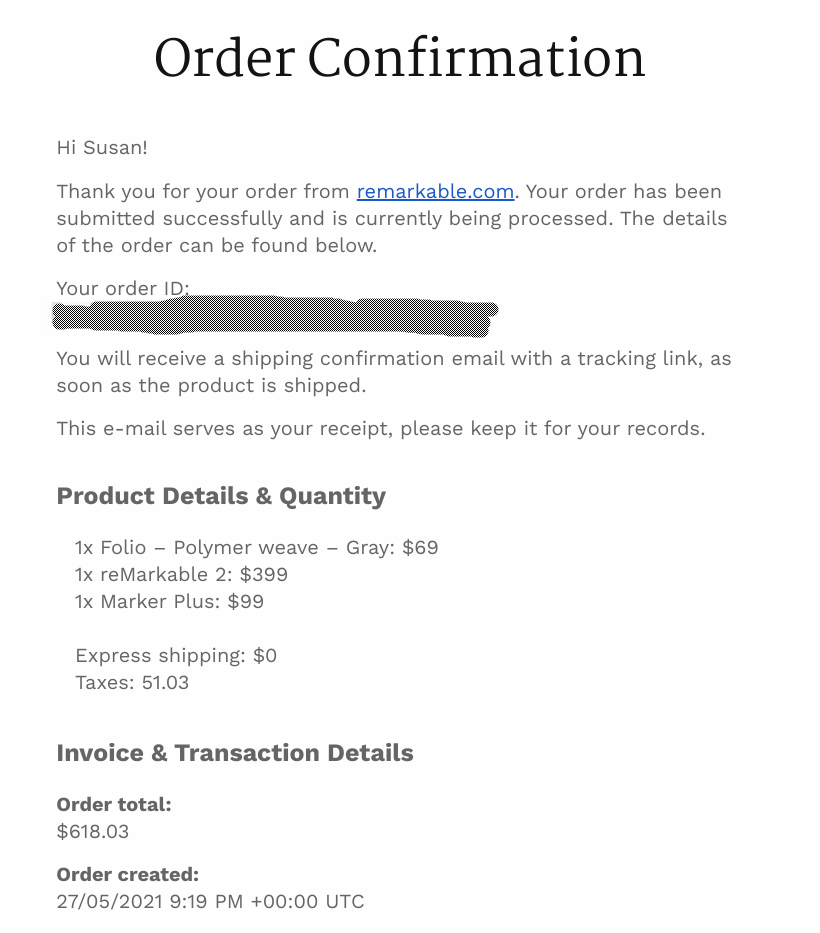
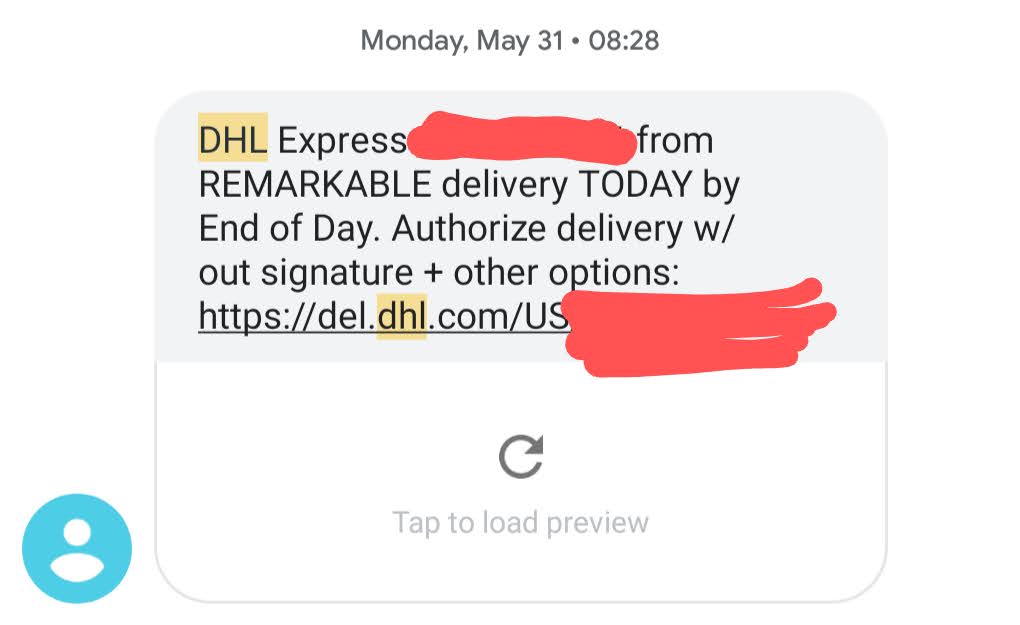
This delivery time impressed me personally even though I'm conditioned to Amazon 1- or 2-day shipping nowadays, because it was over a long weekend. I want to point out that the Monday it arrived (May 31st) was Memorial Day which is a big work day off in white collar jobs. So this was impressive.
Packaging wise it was close to the kind of packaging you might expect from Apple (which is a high grade despite me hating how closed Apple products have become lately). Box was sturdy for delivery purposes and well-fitted for the items in my order.
Product Quality & Finish
I immediately unpacked it and started initial setup within a minute after admiring the look and feel (what I am referring to as "finish") of the tablet and checking all parts of the order were present (they were).
The tablet itself has smooth corners and a polished look and feel. It felt like a lot of design finishing touch thought had gone into this device upon first use.
Initial Setup
To get started, the device takes you through customizing your tablet (for right or left handed users, etc) you sign up for a MyRemarkable cloud account on the device after connecting to your WiFi network which gives your remote syncing capability. The tablet software guides you through the process of WiFi network attachment and account creation reasonably well. I don't recall if it presented me with the ability to update the tablet's software before or after creating the cloud account.
After creating your cloud account or attaching it to an existing cloud account if you already had one, the tablet presented me with a "Quick Sheets" notebook and a feature popup guide to walk me through what was available when I opened it.
This whole process took less than 7 minutes for me (including confirming my email address on another device) and I was already familiar with the different notetaking tools (types of software pens/pencils, that I could update the template for the notebook from a large choice of templates/backgrounds, how to select sections of your notes, and how to share remotely your documents via email, etc).
Features by workflow (and non-features)
Non-features
Since I had never physically seen or interacted with a reMarkable2 paper tablet before and only remotely and indirectly experienced it as a learner via a teacher presenting with it over Zoom plus a verbal recommendation from a trusted friend who used his first generation device for primarily reading workflow, I didn't know exactly what to expect.
Initially I expected I might be able to browse the web in a pared down browser (just textual browsing) and download content directly from the tablet. This is not the case.
Due to this stumbling block, I had to reorient my expectations almost immediately since my primary reading device is a Kindle Fire HD where I can do this, I was immediately grappling with a change in my mindset to how this tablet would or wouldn't fit in my workflows.
The reMarkable2 will not replace a Kindle Fire HD or another web browsing capable tablet if web browsing is critical to your device reading workflow. However, since reconsidering the requirement for web browsing capability in my primary reading device, I have found benefits to removing this capability (such as less distractions and more purposeful reading time) most of the time.
In reality it shouldn't have been a big revelation to me after purchasing because the product maker's website shows the primary functions of the tablet and never alludes to web browsing functionality, so this was due to bad pre-sales research on the buyer side, not product marketing overpromises. At the same time, I do want to highlight this point in case there are others who decided to try it out in an attempt to replace their existing tablets since I have heard from a few iPad users who are asking how it compares to it with a stylus (I cannot tell you because I don't own an iPad with or without a stylus but based on other stylus devices I have used that are non-paper tablets, there is a noticeable difference in tactile experience).
Note Taking
I have enjoyed taking exploratory notes by hand after years trying to type all of my notes, including writing LaTeX in real-time during Category Theory lectures which I was able to do; barely. However, it always felt like I was trying to fit my needs to all of the tools I tried. Visualizing my notes has been a great thought-provoking exercise since I acquired my reMarkable2.
This is not to say that I will not take bulleted notes in org-mode during meetings in front of my laptop where I might need to add online references. It is unlikely I would be taking lots of textual notes on my reMarkable2. I am find great utility using it as a distraction-free way to visualize my thought process and learning and find new ways to visualize my thoughts.
Organizing Notebooks
The reMarkable2 e-ink tablet provides a familiar filesystem directory tree hierarchy way to organize your Notebooks, so there will not be anything different here to your other devices.
I am creating 4-6 top-level folders with one or two levels of sub folders for organizing my Notebooks. So far, I have about 75 Notesbooks on my tablet plus a lot more PDF papers and books that I annotate.
TODO Reading PDFs & eBooks
TODO Cloud Synchronizing
TODO Screensharing/Live View
TODO Advanced: Customizing Templates
Frequently Asked Questions
How does the writing experience compare to paper?
The reMarkable aims to mimic the feel of writing on paper with its CANVAS display and marker. Reviews generally say it comes close to replicating real paper.How good is the handwriting recognition and search?
reMarkable has improved handwriting recognition and search in recent updates. It can now recognize handwriting and make it searchable in documents. Accuracy varies but is generally decent.Does it have an internal light or need external light?
It does not have a backlight and needs external light to view the display, like real paper. Some find this uncomfortable in the dark.How extensive is the selection of templates and notebooks?
There are basic lined, grid, and blank templates. Third party templates are available but limited compared to some competitors.Does it integrate with cloud services and Google Drive?
Yes, you can sync documents through Dropbox, Google Drive, etc. There are some limitations with editing synced documents though.How durable is it?
The magnesium alloy body and canvas display are pretty durable but not invincible. Cases help for more protection.Is the battery life good?
Battery life is excellent, lasting days or weeks depending on use.How is the size for portability?
It’s about 10" x 7" and 4-5mm thick. Very portable and light. Good for carrying around.Does it work well for reading ebooks?
It’s decent for reading due to the paper-like display, but lacks features like adjustable font sizes, and has limited format support.Is it easy to use and navigate?
Most find the interface intuitive, with some learning curve. Customization options are limited compared to some competitors.If you enjoyed this content, please consider sharing this link with a friend, following my GitHub or LinkedIn accounts, or subscribing to my RSS feed.